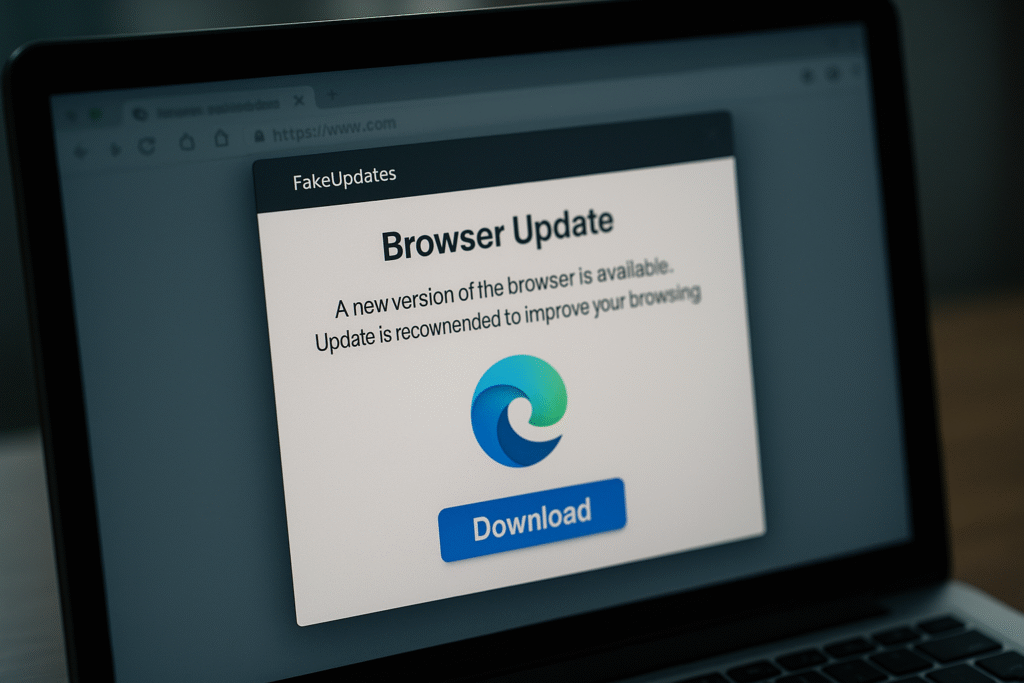
We want to make you aware of a serious online scam that’s been spreading fast — it’s called SocGholish, also known as FakeUpdates.
This scam has been the #1 malware threat in early 2025, and it’s something anyone can fall for if they’re not very careful.
🚨 What’s Happening?
Hackers are taking over normal websites and secretly adding fake messages that look like this:
🔔 “Your browser is out of date. Click here to update Chrome or Edge.”
These popups look real, but they’re completely fake. If you click the “Download” button, you’re actually installing a virus on your computer. That virus can steal your data, spy on your work, or even lock you out of your files.
⚠️ Why SocGholish Is So Dangerous
-
High Infection Rate: SocGholish was detected in nearly half of all malware incidents reported so far in 2025.
-
Payload Agnostic: It acts as a loader, meaning it can deliver whatever malware the attacker desires — ransomware, data stealers, trojans, etc.
-
Deceptive Tactics: It uses social engineering to convince users to manually install the malware under the guise of a security update.
-
Trusted-Looking Sources: It spreads through legitimate but compromised websites, making the attack harder to detect at first glance.
-
Stealthy Execution: It typically avoids detection from traditional antivirus systems during its initial execution phase.
🛡️ How the Infection Works: A Step-by-Step Breakdown
-
User Visits a Compromised Website
A legitimate site (news, blog, e-commerce, etc.) is silently compromised via injected JavaScript. -
Fake Browser Update Prompt Appears
A convincing message asks the user to update their browser to continue. -
Malware is Downloaded
The user clicks the fake update link, unknowingly downloading the SocGholish loader. -
Payload Delivery
SocGholish connects to its command-and-control (C2) server and downloads additional malware (ransomware, RATs, etc.). -
System Compromise
The secondary malware is executed, often gaining persistence and compromising sensitive data or control.
🧰 Best Practices to Prevent SocGholish Infections
✅ 1. Never Trust Browser Update Prompts from Websites
-
Always update browsers directly from their official websites or via the in-app update mechanism.
-
Be cautious of full-screen prompts that interrupt browsing and urge immediate updates
✅ 2. Patch and Update Everything
-
Maintain up-to-date software — especially web browsers, plugins, and operating systems.
-
This reduces the effectiveness of the exploit chain even if malware is downloaded.
✅ 3. Educate Yourself Regularly
-
Conduct regular training for yourself to help identify social engineering tactics.
-
Reinforce the policy that software updates should only come through authorized channels.
🧪 How to Check if You’re Infected
-
Unexpected browser behavior (redirects, slowness, new extensions)
-
Unexplained outbound traffic or firewall alerts
-
Unauthorized scheduled tasks or registry modifications
-
Tools like Microsoft Defender for Endpoint, Malwarebytes, or Sysinternals Autoruns can help independently identify malicious entries
📌 Final Thoughts
SocGholish is not just another piece of malware — it represents the modern evolution of socially engineered threats that blend deception, persistence, and flexibility. As it continues to dominate attack vectors in 2025, IT professionals and end users alike must remain vigilant, prioritize cyber hygiene, and adopt layered defense strategies.
Bottom Line: The most effective way to stop SocGholish? Don’t click that update unless you’re sure of the source.